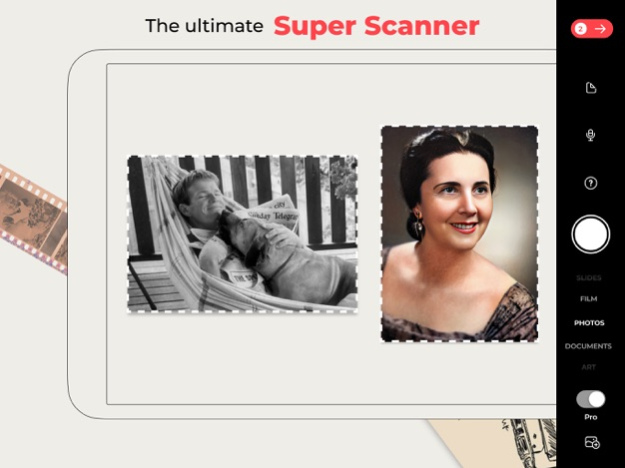Version History
Here you can find the changelog of Photo Scan App by Photomyne since it was posted on our website on 2016-09-25.
The latest version is 28.9 and it was updated on soft112.com on 03 April, 2024.
See below the changes in each version:
version 28.9
posted on 2024-03-24
Mar 24, 2024
Version 28.9
General improvements and bug fixes.
version 28.8
posted on 2024-02-13
Feb 13, 2024
Version 28.8
General improvements and bug fixes.
version 28.7
posted on 2024-01-21
Jan 21, 2024
Version 28.7
General improvements and bug fixes.
version 28.6
posted on 2023-12-22
Dec 22, 2023
Version 28.6
General improvements and bug fixes.
version 28.5
posted on 2023-11-28
Nov 28, 2023
Version 28.5
General improvements and bug fixes.
version 28.4
posted on 2023-11-13
Nov 13, 2023
Version 28.4
This version includes an improved "Text" mode in the scanner screen, now called "Documents" mode. In addition, it includes UI improvements and general bug fixes.
version 28.3
posted on 2023-11-09
Nov 9, 2023
Version 28.3
This version includes an improved "Text" mode in the scanner screen, now called "Documents" mode. In addition, it includes UI improvements and general bug fixes.
version 28.2
posted on 2023-11-07
Nov 7, 2023
Version 28.2
This version includes an improved "Text" mode in the scanner screen, now called "Documents" mode. In addition, it includes UI improvements and general bug fixes.
version 28.1
posted on 2023-10-16
Oct 16, 2023
Version 28.1
General improvements and bug fixes.
version 28.0
posted on 2023-09-30
Sep 30, 2023
Version 28.0
In this version you can create imaginary family memories with our new “AI Couple Portrait” tool. Bring imaginative scenarios to life with the power of generative AI.
version 27.4
posted on 2023-08-31
Aug 31, 2023
Version 27.4
This version includes an improved face sharpening algorithm with different sharpening levels, and an option to search for a specific person when tagging photos. You can also pre-order our new AI couple portraits to bring imaginative scenarios to life through generative AI.
version 27.3
posted on 2023-06-13
Jun 13, 2023
Version 27.3
- General improvements and bug fixes.
version 27.2
posted on 2023-05-26
May 26, 2023
Version 27.2
This release includes an exciting update for colorizing black-and-white photos. Users can now select between multiple colorize options to find the best option for their photos. Also, in-app widgets have received a facelift, so users can more easily access features, tips, announcements, and more.
version 27.0
posted on 2023-03-22
Mar 22, 2023
Version 27.0
This release brings the exciting introduction of a new feature - Morphy. With Morphy, users can now turn a selection of photos into a short animation blending from image to image. It's the perfect way to see someone change over time.
version 24.2
posted on 2022-07-24
Jul 24, 2022 Version 24.2
General improvements and bug fixes.
version 23.3
posted on 2022-05-09
May 9, 2022 Version 23.3
Bug fixes and general improvements.
version 23.2
posted on 2022-03-21
Mar 21, 2022 Version 23.2
This release added a feature for users to easily turn their digital photos into printable files for framing. Users can see how an image would look inside a Photomyne frame and then choose to purchase one - the perfect memory spotlight for home or office.
version 23.0
posted on 2022-03-03
Mar 3, 2022 Version 23.0
This release includes Sharpy, our newest tool for enhancing blurry photos and restoring them into stunning portraits with higher resolution. In addition, when viewing a single photo, users can now scroll down and select from a variety of features for enjoying their photos in new ways.
version 22.4
posted on 2021-12-22
Dec 22, 2021 Version 22.4
General improvements and bug fixes
version 22.3
posted on 2021-12-05
Dec 5, 2021 Version 22.3
This release includes improvements to the Live Portrait face animation feature and the addition of a 3D photo effect. The app icon has returned to its original form, but can be changed to the image icon in settings. A paid Photomyne account is now called a Photomyne Membership. Members can now login without a password
version 22.2
posted on 2021-10-24
Oct 24, 2021 Version 22.2
General bug fixes and improvements.
version 22.1
posted on 2021-10-04
Oct 4, 2021 Version 22.1
This release includes an exciting new feature called Live Portrait which animates the faces in your photos for a new perspective. We’ve also updated the app icon to celebrate Live Portrait. Users can choose between the new image icon and the old icon with the Photomyne logo in their account settings.
version 22.0
posted on 2021-09-19
Sep 19, 2021 Version 22.0
This release includes an exciting new feature called Live Portrait which animates the faces in your photos for a new perspective. We’ve also updated the app icon to celebrate Live Portrait. Users can choose between the new image icon and the old icon with the Photomyne logo in their account settings.
version 21.1
posted on 2021-06-27
Jun 27, 2021 Version 21.1
This release includes a new screen design when viewing a single image. It now supports landscape mode viewing and makes tagging image details even easier. In addition, users can now favorite images for easier photo searching. All users can also now share their entire photo library through the Photomyne Share companion app for friends and family.
version 21.0
posted on 2021-06-10
Jun 10, 2021 Version 21.0
This release includes a new screen design when viewing a single image. It now supports landscape mode viewing and makes tagging image details even easier. In addition, users can now favorite images for easier photo searching. All users can also now share their entire photo library through the Photomyne Share companion app for friends and family.
version 20.0
posted on 2021-05-02
May 2, 2021 Version 20.0
This update includes cropping algorithm enhancements, bug fixes and general improvements.
version 19.9
posted on 2021-03-22
Mar 22, 2021 Version 19.9
This update includes bug fixes and general improvements.
version 19.8
posted on 2021-03-02
Mar 2, 2021 Version 19.8
This update includes bug fixes and general improvements.
version 19.7
posted on 2021-01-31
Jan 31, 2021 Version 19.7
This release includes an improved colorization process. It is smarter and more accurate and now runs on your device rather than on a server. All of these improvements combined mean faster and better colorization of your B&W photos! In addition, this release includes bug fixes and performance improvements.
version 19.6
posted on 2021-01-06
Jan 6, 2021 Version 19.6
Bug fixes and general improvements.
version 19.5
posted on 2021-01-03
Jan 3, 2021 Version 19.5
Bug fixes and general improvements.
version 19.4
posted on 2020-11-23
Nov 23, 2020 Version 19.4
This update includes an improved Photomyne widget for your iOS device (check it out!), and a new supported language, Danish. Velkommen! In addition, it includes numerous performance improvements.
version 19.3
posted on 2020-09-24
Sep 24, 2020 Version 19.3
This update includes iOS 14.0 compatibility for optimized app experience and a very cool widget as the cherry on top. Check it out!
version 19.2
posted on 2020-07-17
Jul 17, 2020 Version 19.2
Bug fixes and general improvements.
version 19.1
posted on 2020-07-08
Jul 8, 2020 Version 19.1
This update includes a significantly improved slideshow option. Once created, the slideshow is instantly ready for viewing, saving to your device, and casting on your TV using AirPlay. In addition, you can now customize the music, transition speed, photo order, and more! Sharing your scanned photos has never been so exciting or rewarding.
version 19.0
posted on 2020-06-05
Jun 5, 2020 Version 19.0
This update includes the exciting option of adding annotations to a scanned photo: scan the back of a photograph to add that important hand-written detail, or audio-record yourself or a family member telling the story. In addition, we’ve made it easier to track all updates and notifications in a single place.
version 18.2
posted on 2020-05-11
May 11, 2020 Version 18.2
- Big fixes and general performance improvements.
version 18.1
posted on 2020-04-08
Apr 8, 2020 Version 18.1
- Big fixes and general performance improvements.
version 18.0
posted on 2020-03-10
10 Mar 2020 Version 18.0
This update includes exciting new features: Use voice control to capture scans - just say “Go” for an easy, hands-free scanning action. In addition, this release includes face recognition so you can easily tag people in photos. This update also includes a widget option for your iPhone or iPad. And last but not least, you can now copy and transfer photos you scanned with Photomyne’s other apps (FilmBox and SlideBox) to your Photomyne account in this scanner app. Enjoy!
version 18.0
posted on 2020-03-10
Mar 10, 2020 Version 18.0
This update includes exciting new features: Use voice control to capture scans - just say “Go” for an easy, hands-free scanning action. In addition, this release includes face recognition so you can easily tag people in photos. This update also includes a widget option for your iPhone or iPad. And last but not least, you can now copy and transfer photos you scanned with Photomyne’s other apps (FilmBox and SlideBox) to your Photomyne account in this scanner app. Enjoy!
version 17.3
posted on 2019-12-15
Dec 15, 2019 Version 17.3
New family account option: Upgrade to a family account and share your photo collection with family members - so they can access, add photos and stories, all in the same place! In addition, this release includes general performance improvements and bug fixes.
version 4.2
posted on 2015-10-10
version 19.4
posted on 1970-01-01
2020年11月23日 Version 19.4
This update includes an improved Photomyne widget for your iOS device (check it out!), and a new supported language, Danish. Velkommen! In addition, it includes numerous performance improvements.